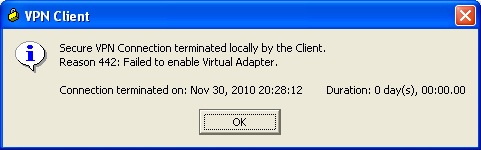Had a user that was trying to connect to VPN using a new home computer. They installed the Cisco IPSEC VPN Client and would receive following error when they tried to connect:
Had a user that was trying to connect to VPN using a new home computer. They installed the Cisco IPSEC VPN Client and would receive following error when they tried to connect:
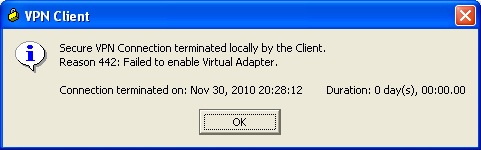
I’ve had issues with the IPSEC client in the past and had the user try the Cisco AnyConnect Client. That also failed with an error message about the virtual adapter.
I had the person bring in the computer in question and I uninstalled both VPN clients, removed some directories that were left behind, and removed some registry entries. I then rebooted the pc. I installed the IPSEC client again and got the same error message.…
Read More
 At work, we have a few computers that sit in the open that needed to be used to access our website. Here are the steps we followed to lock Internet Explorer down to only our web site.
At work, we have a few computers that sit in the open that needed to be used to access our website. Here are the steps we followed to lock Internet Explorer down to only our web site.